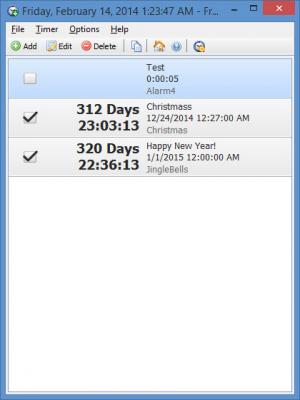Free Countdown Timer
4.0.1
Size: 2.87 MB
Downloads: 4301
Platform: Windows (All Versions)
If an upcoming event is too important to forget, you can make sure you won't miss it if you set up a countdown timer. For this purpose, you can use Free Countdown Timer. The name should tell you everything you need to know about the application. You can use it to set up one or more countdown timers, for imminent appointments or for long awaited events, like someone's birthday. Also, the application allows you to create and customize alarms for each timer.
The application is absolutely free, as the name clearly points out and it doesn't come with any kind of nag screens or annoying reminders to upgrade to a paid version. Installing Free Countdown Timer does not involve anything more than selecting a destination folder and creating shortcuts and it takes only a few seconds to complete the operation.
The user interface is clean and efficient, which makes it quite easy to set up countdown timers. They are displayed in a list and you can create new ones on a separate window. The application allows you to define a standard countdown, but you can also set up an alarm for a specific date and time. Alarms that are set to go off at a given date and time can be repeated on a regular basis. Additionally, the software can be set to display a floating timer on the desktop and to play metronome sounds for standard countdowns.
Besides scheduling an event, you can also decide how the application should remind you when a timer expires. Free Countdown Timer can display a message on your screen, play default sounds or audio files from a local folder and it can also wake up the computer from sleep mode and turn on the monitor. Also, the application supports the beloved Snooze function, which can be customized.
Created alarms are displayed in a list, on the main interface, along with their names, remaining time or target date and other details. Enabling or disabling an alarm can be done just by clicking their corresponding check boxes. When its timer expires or reaches its target date, you can either dismiss it or hit the Snooze option. The Snooze can be set to last anywhere between one and ten minutes and it can be cancelled if you don't need it anymore.
Pros
Free Countdown Timer is lightweight and its controls are very easy to understand. You can set up countdown timers or schedule alarms for specific dates. The application can be set to display reminders and play different sounds.
Cons
There are no obvious issues to mention. With Free Countdown Timer, you can make sure that you won't forget any event, regardless if it's scheduled in ten minutes or one year.
Free Countdown Timer
4.0.1
Download
Free Countdown Timer Awards

Free Countdown Timer Editor’s Review Rating
Free Countdown Timer has been reviewed by Frederick Barton on 25 Feb 2014. Based on the user interface, features and complexity, Findmysoft has rated Free Countdown Timer 5 out of 5 stars, naming it Essential